Drupal is a powerful and flexible content management system that empowers website builders to create a wide range of websites, from blogs to e-commerce platforms. To make the most of Drupal's capabilities, effective content modeling is essential. Content modeling involves defining the structure of your content, which includes creating content types, organizing content with taxonomies, and defining relationships between content pieces.
Initial content planning
The following are some steps you can take to start planning your content, with some examples based on the DCoE:
1
Create a list of the information you want to present to your visitors.
- Why we exists
- Drupal Best Practices
- Acquia Certification Tips
- Developers Rankings
- Feedback Form
2
Define the pages and the information they should contain
- Homepage
- Why we exists
- Top 3 Drupal Best Practices
- Top 3 Certification Tips
- Article Page
- Title
- Category
- Content
- Feedback
- Rankings
- Username
3
Define the main
navigation
- Home
- Blog
- Rankings
Understanding Drupal entity types related to content architecture
Once you have those things defined, it is important to know that Drupal provides several core entity types that play a pivotal role in shaping a well-structured content architecture. These entity types serve as the building blocks for managing different types of content and data on your website. Let's explore how each of these core entity types can help produce a good content architecture:
Nodes are primarily used for content types such as articles, blog posts, pages, and more. By creating distinct content types, you can effectively organize and structure your content.
Taxonomy terms allow you to categorize and tag content. By creating structured taxonomies, you can organize content into meaningful groups, improving content discoverability and navigation.
Taxonomies can be hierarchical, enabling you to create a multi-tiered structure for
Drupal's user entity type allows you to assign roles to users. Roles can be used to define user permissions and access control, which is crucial for content architecture security and management.
Custom User Data: You can extend user profiles with custom fields to collect additional information about users, which is valuable for community-driven or membership websites.
The comment entity type is often used to facilitate user engagement on your website. Enabling comments on content items can encourage discussions and feedback, enhancing the overall user experience.
Comment entities come with tools for moderation and spam control, contributing to a well-organized and safe content architecture.
Media entities are instrumental for managing multimedia content, such as images, videos, documents, and more. You can organize files into folders and apply metadata to improve media asset management.
Drupal tracks where files are used, helping you avoid orphaned files and maintain a clean content architecture.
Blocks are used to display content in regions throughout your site's layout. By creating custom block types and placing them strategically, you can control the presentation and organization of content.
Drupal allows you to create custom entity types to model specific data structures or content that don't fit neatly into the predefined core entity types. This provides the flexibility to shape your content architecture to meet your exact needs.
The Drupal Fields
Drupal's Field API is a powerful and flexible system for managing and displaying data in Drupal. It plays a fundamental role in shaping the content architecture and functionality of a Drupal site. Here are some key points to highlight about the Drupal Field API:

Customizable Data Structure:
The Field API allows you to create custom fields for content types and other entity types, making it easy to structure and organize your data.
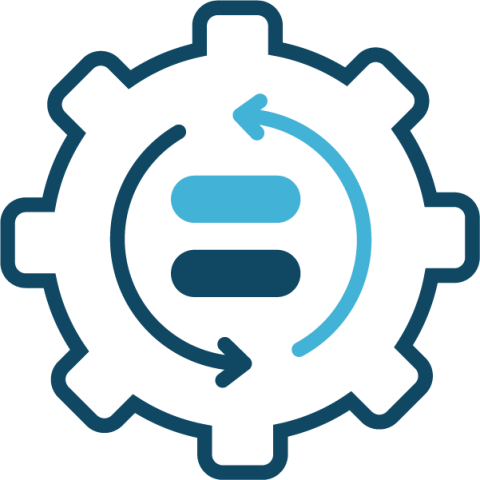
Reusability
Fields can be reused across different content types, enabling you to maintain consistency in your content architecture and reduce redundancy.
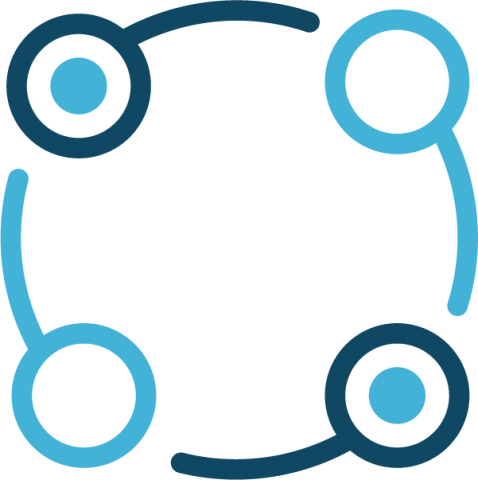
Defining Relationships
Entity reference fields enable you to establish relationships between content entities. For example, you can link a product node to a manufacturer's node or associate related blog posts.

Field Types
Drupal provides a variety of field types out of the box, such as text, date, image, and reference fields. Additionally, you can create custom field types to suit your specific needs.
Merging all those things to properly define your content
Let's explore a few real-world examples of content types and how they can be structured using Drupal content types, fields, and taxonomies. These examples will demonstrate how you can effectively model content in Drupal to suit various scenarios:

News Website
Description
Articles are the primary content type. They are categorized using a "Category" field linked to a "Categories" taxonomy. Authors are associated with user entities, ensuring proper attribution. This structure allows for easy categorization, browsing, and management of news articles.
Fields
- Title
- Body (Long Text)
- Image (Image)
- Author (Entity Reference to User)
- Category (Entity Reference to Taxonomy Term)
Taxonomy
- Categories (e.g., Politics, Sports, Technology)

Educational Website
Description
Courses are content types, and each course can be linked to an instructor through the "Instructor" field. Instructors are separate content types with their own details. This setup allows for structured and detailed course listings and easy management of instructors.
Content Types
- Course
- Instructor
Fields
- Course Title (Text)
- Course Description (Long Text)
- Course Image (Image)
- Course Length (Number)
- Instructor (Entity Reference to Instructor)

Community Forum
Description
Forum posts are the primary content type, allowing users to create and engage in discussions. They are tagged using an "Entity Reference" field linked to a "Tags" taxonomy, facilitating topic-based categorization and navigation.
Content Type
Forum Post
Fields
- Title (Text)
- Content (Long Text)
- Author (Entity Reference to User)
- Tags (Entity Reference to Taxonomy Term)
Taxonomy
Tags (e.g., General Discussion, Technical Support, Off-topic)

Portfolio Website
Description
Forum posts are the primary content type, allowing users to create and engage in discussions. They are tagged using an "Entity Reference" field linked to a "Tags" taxonomy, facilitating topic-based categorization and navigation.
Content Types
- Project
- Client
Fields
- Project Name (Text)
- Description (Long Text)
- Image (Image)
- Client (Entity Reference to Client)